Import products from Excel on eBay
1. Log in with your Click2Sync account here
If you don't have a Click2Sync account create one here
2. Add your Excel productsClick on the "add backend..." drop down and select de option marked as "Excel"
A pop-up will appear, drag and drop the "Excel" file you wish to use for the import (Currently we support file types: csv, xlsx)
The new pop up window will ask you to map your "Excel" columns. By default we provide a suggested mapping but please change it to match the appropiate information. If you don't want to include a column you can select "ignore"
On the lower right corner you will see a notification indicating that the process is running, wait until you see the notification change to "first time load complete". After it finishes you can view your products on Click2Sync. (Note: The first time load can take a considerable amount of time)
Click on the "add storefront..." drop down and select de option marked as "Ebay"
Click2Sync will ask for authorization to view and extract your information from Ebay. Click on the "Authorize on Ebay" button
After authorizing you will be redirected to Ebay to authorize the Click2Sync integration, log in with your Ebay account.
Ebay will ask if you want to grant application access to Click2Sync, click on "Agree"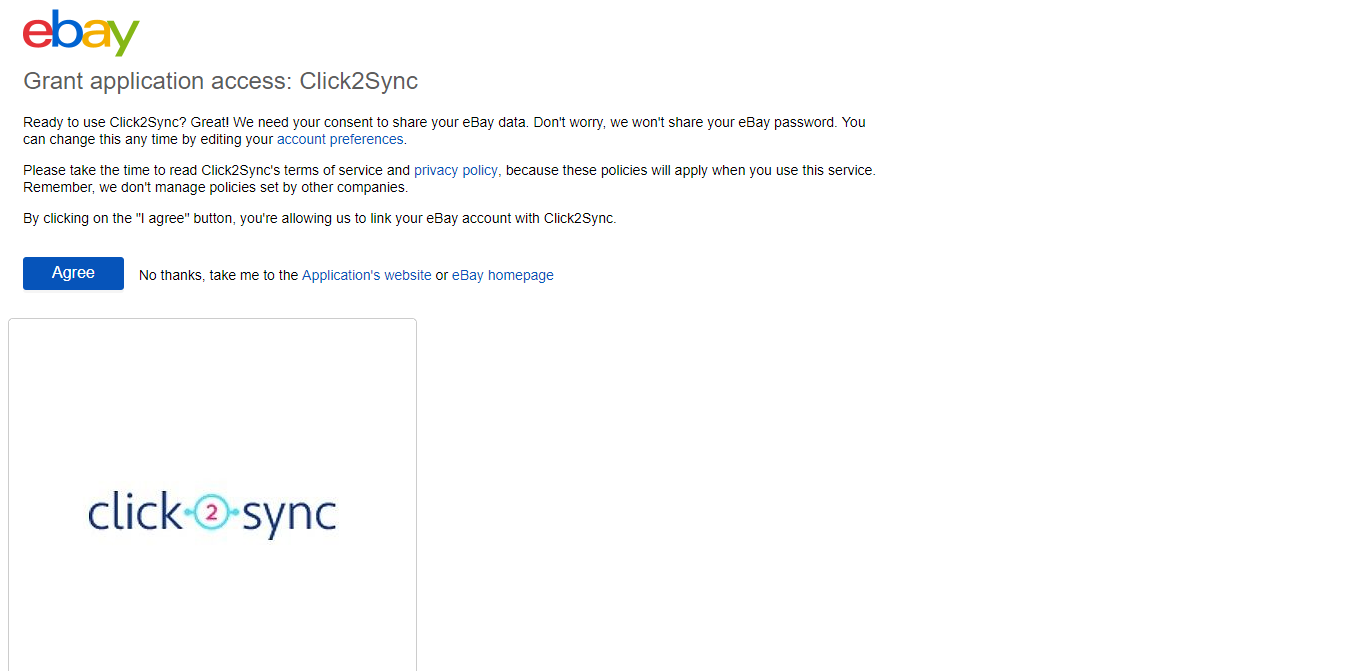
You will be redirected to Click2Sync. On the lower right corner you will see a notification indicating that the process is running, wait until you see the notification change to "first time load complete". After it finishes you can view your products on Click2Sync. (Note: The first time load can take a considerable amount of time)
4. Now send the products from Excel to eBay
Select a product from Excel that you want to import and enter the description page
The product detail page will show up, the tabs marked with a "1" on the image represent the different places that your product is on. In this example(The image) the product is only on "prestashop" and you can add it to the different connections by pressing the tab that is semi transparent representing the connection where you want to add the product.

The new product equivalence for the selected connection is created, information of the product now is in green text, this means the data is going to be added. You can make specific modifications to this version of the product here.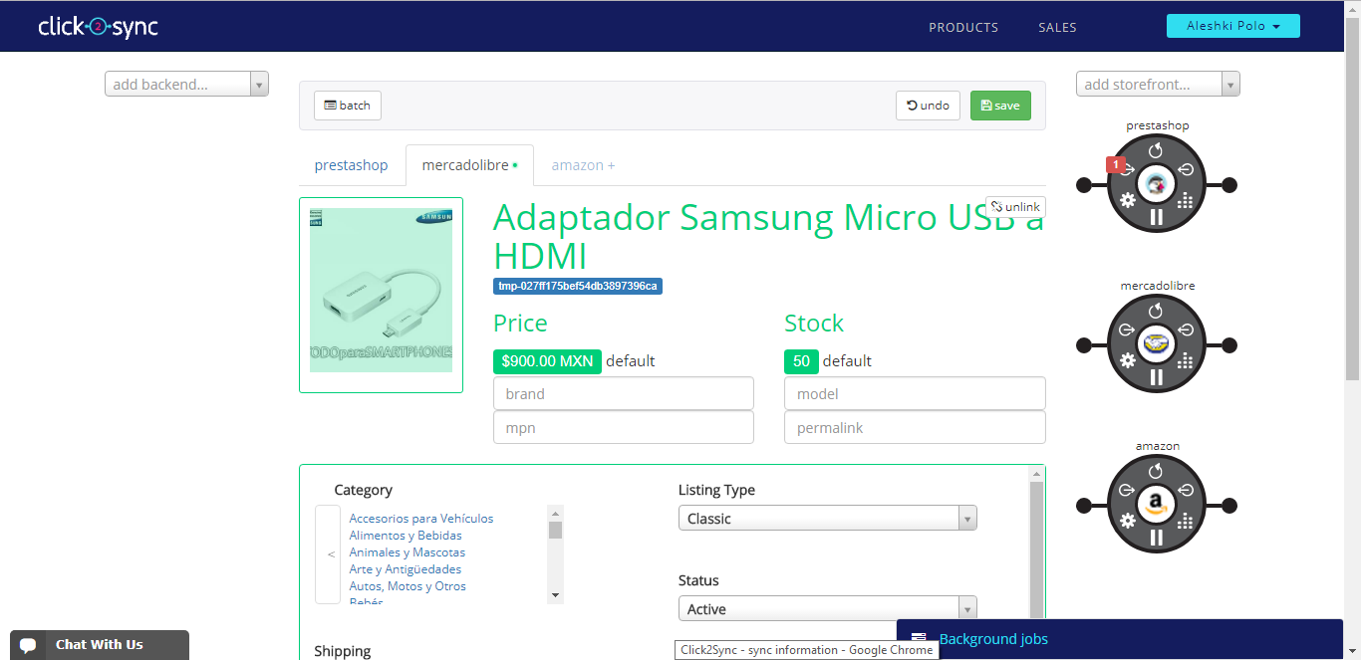
When you are done click on the "save" button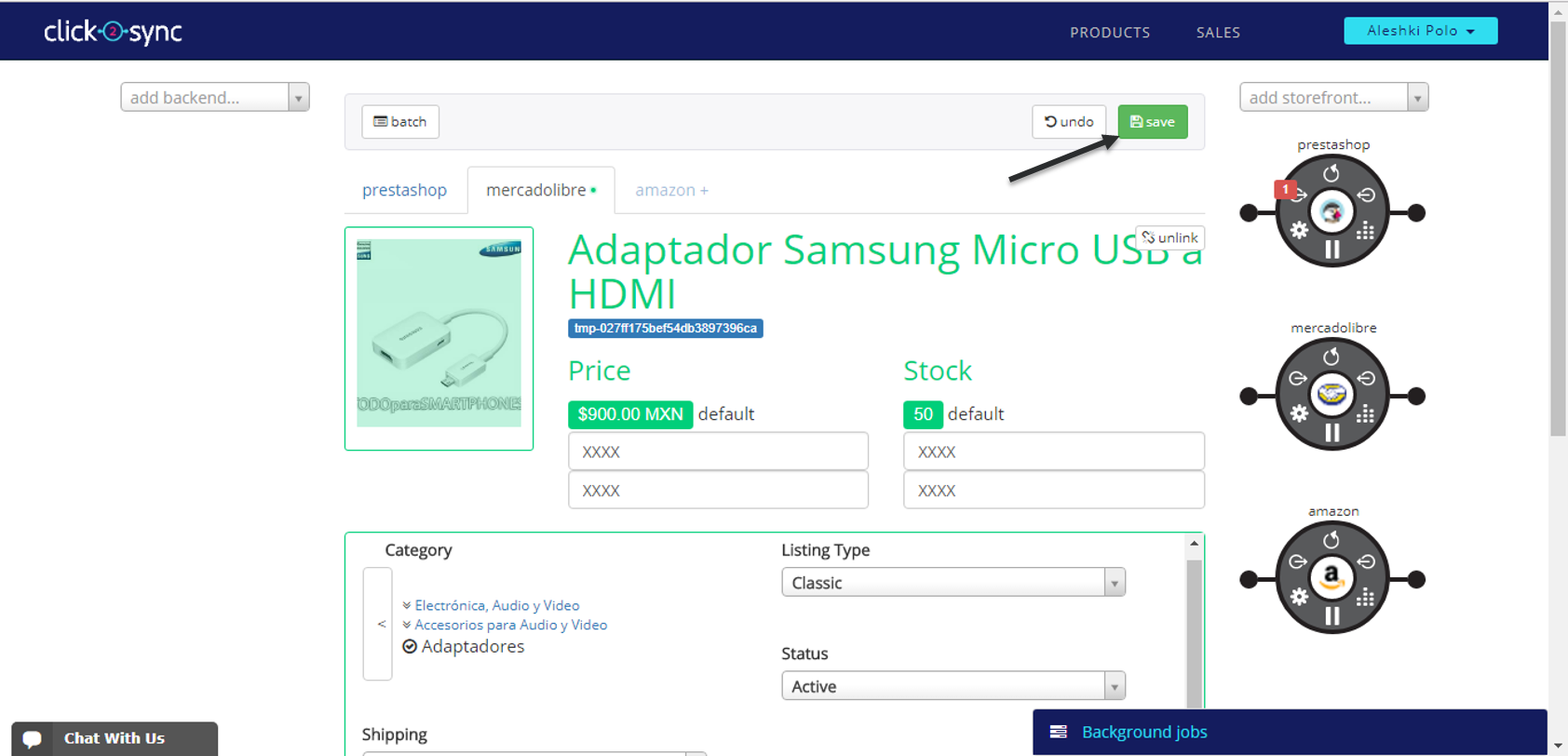
To send the product to your eBay instance click on the "sync" button